What is a Sky Q Mini box? | All questions answered
It’s what it sounds like - a Sky Mini box.
 (2).png)
What is a Sky Q Mini box?
A Sky Q Mini box is a piece of kit Sky offers alongside your main Sky Q box. It allows you to extend your Sky viewing into various other rooms within your home using your same Sky subscription. The box is small and discreet, easily portable and smartly designed.
Sky Q Mini boxes come as part of the Sky Multiscreen Add On that you can select during the package creation process for an extra monthly cost of £15. Per Sky account you can have a total of 4 Sky Mini boxes to places around your home to keep the whole household happy.
How many Sky Q Mini boxes can I have?
Per Sky account you can have a total of four Sky Mini boxes to place around your home. The Multiscreen add on gets you one Mini box, and then others can be added for a monthly fee later on down the line.
How much is a Sky Q Mini box?
%20(1)(1).png?auto=format&w=900)
Prices can change, but at the time of writing it’s £15 a month to add the Sky Multiscreen Add On to your Sky package.
How do I set up and connect a Sky Q Mini box?
- Plug the HDMI cable into your Mini box and the other end into your TV.
- Plug the power cable into your Mini box and the other end into the wall.
- Press Home on your Sky Q remote to switch your box on after the initial messages have disappeared.
Connect your Sky Q Mini box using WPS by following the instructions below:
- Step 2 of 4 will start the WPS on the Sky Mini box after pressing Select.
- Go to your nearest Sky Q product, such as your Sky Q box or Hub and press and hold the WPS button for 3 seconds.
- Your Sky Q Mini box may take up to 2 minutes to connect - wait while the box obtains an IP address and connects to your Sky Q box.
It can take up to 10 minutes for the “network settling” to end and for your Mini box to be connected!
How do I reset the Sky Q Mini box?
In order to perform a factory reset of your Sky Q Mini box follow the steps below:
- Press the Home button.
- Navigate to Settings – enter 001 on the remote and press select.
- The Factory reset option will appear on your screen. Press the standby button on your box and it will reset.
Can you record with a Sky Q Mini box?
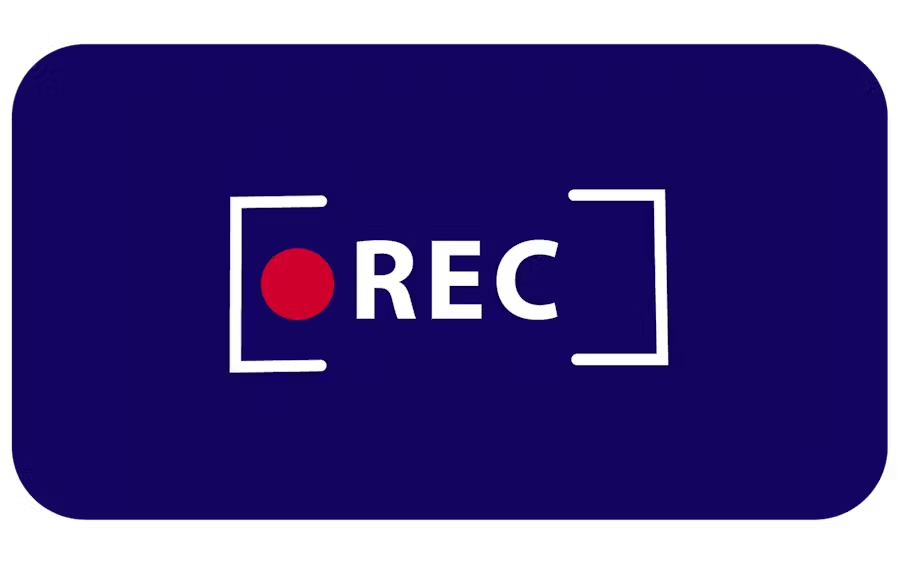
All recordings are made on your main Sky Q box - you can’t set up recordings on the Sky Q Mini box. You can, however, watch the recordings you make on your main Sky Q box on your Sky Mini boxes elsewhere around your home.
Can I get a Sky Q Mini box on eBay?
A Sky Q Multiscreen subscription is needed in order to use Sky Q Mini boxes - without one they simply will not work. In order to have more Sky Q Mini boxes, they need to be added to your subscription in order to receive and start using them.
Buying a Sky Mini box from somebody second hand does not ensure premium Sky quality, and could have been in use for several years. Customers also have to pay a non-return fee for any Sky equipment upon cancelling a contract, and a non-returned Sky Q Mini box incurs a £50 fee. If you see someone selling a Sky Q Mini box on eBay, they could well have got it from elsewhere and are trying to make a profit on equipment that might not work correctly.
Does a Sky Q Mini box need an aerial?
No, you don't need an aerial connection for the TV you are hoping to use your Sky Q Mini box with. If you get your broadband from Sky this will already be set up, but if not, you will have to turn the feature on yourself.
Does the Sky touch remote work with a Sky Q Mini box?
The Sky Q Mini box does accommodate the Sky touch remote, but you can’t use the same Sky touch remote on both your main Sky box and your Sky Mini box.
Is the Sky Q Mini box a WiFi booster?
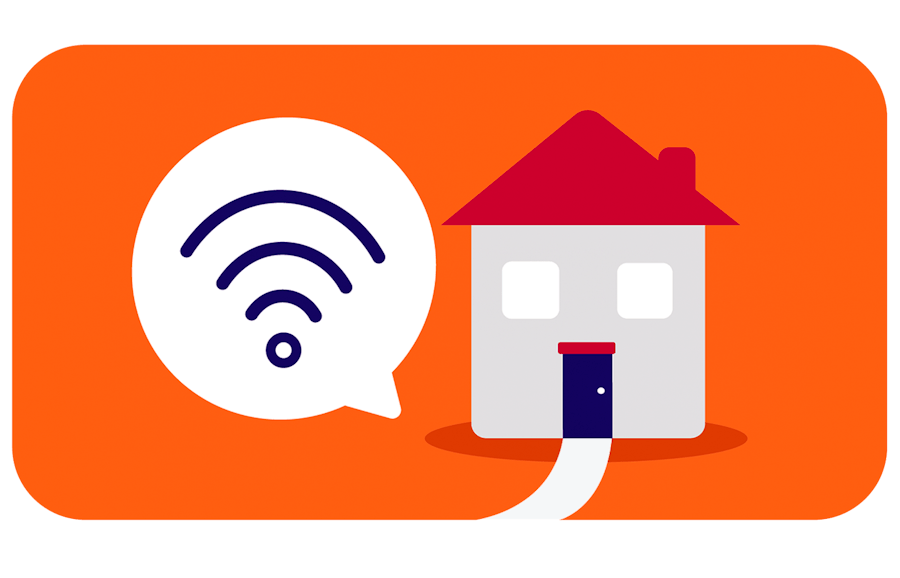
Yes, you can use your Sky Q Mini boxes as WiFi boosters around your home. If you get your broadband from Sky this will already be set up, but if not, you will have to turn the feature on yourself. The Sky Mini boxes will boost your home network signal in the rooms you have them in, allowing you to connect your various devices in places you might have previously struggled getting WiFi signal.
If you don’t have your broadband with Sky, here’s how to turn on WiFi hotspots:
- Press Home on your Sky Q remote > Settings > Setup > Network.
- Select Advanced Settings > WiFi hotspots > select Turn on.
- Enter your TV Pin to confirm.
Will a Sky Q Mini box work in another house?
Your utilisation of Sky Multiscreen relies on you being on the same network as your main Sky Q box in order for the Mini boxes to communicate with your main Sky box. Taking your Mini boxes out of the house and trying to use them elsewhere without the Sky Q box would not work because of this.
Are Sky Q Mini boxes 4K-ready?
Unfortunately not - 4K UHD is only available on your main Sky Q box, not the Sky Mini boxes. Your Sky Mini box is limited to Full HD, so for a 4K experience you’ll have to watch Sky content on your main box.
Can I get Netflix and Amazon Prime on a Sky Q Mini box?
%20(1).png?auto=format&w=900)
Your Sky Q Mini box is essentially just an extension of your main Sky Q box, so whatever apps you have installed on your main box, you’ll have on your Mini box. If your apps aren’t appearing on your Mini box, navigate and hover over Settings, press 001 and then select, then scroll down Apps > Refresh Apps.















